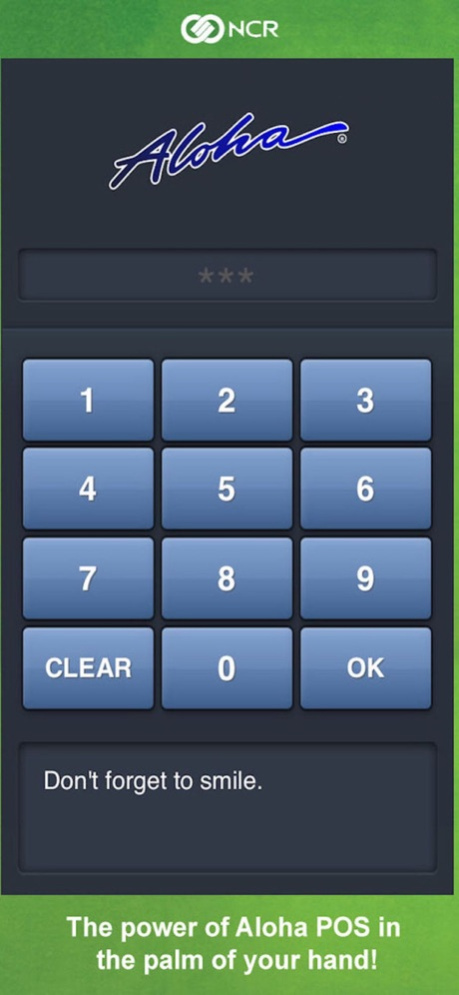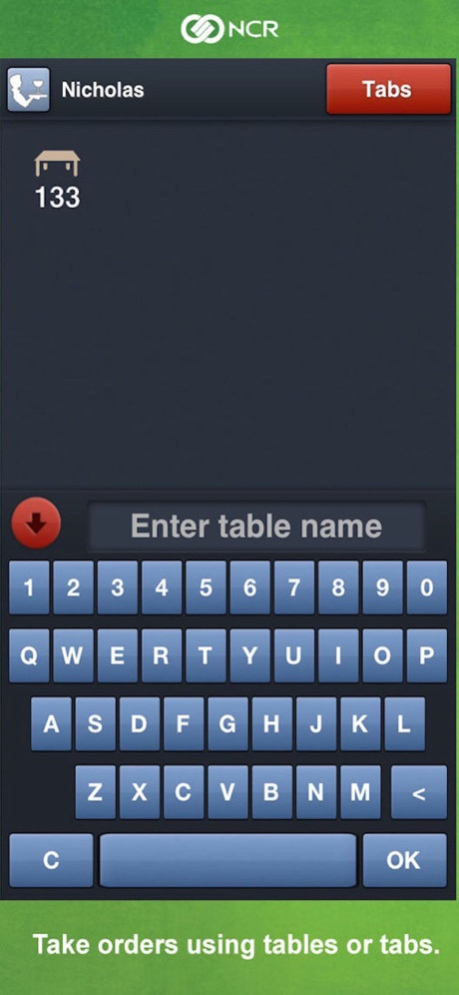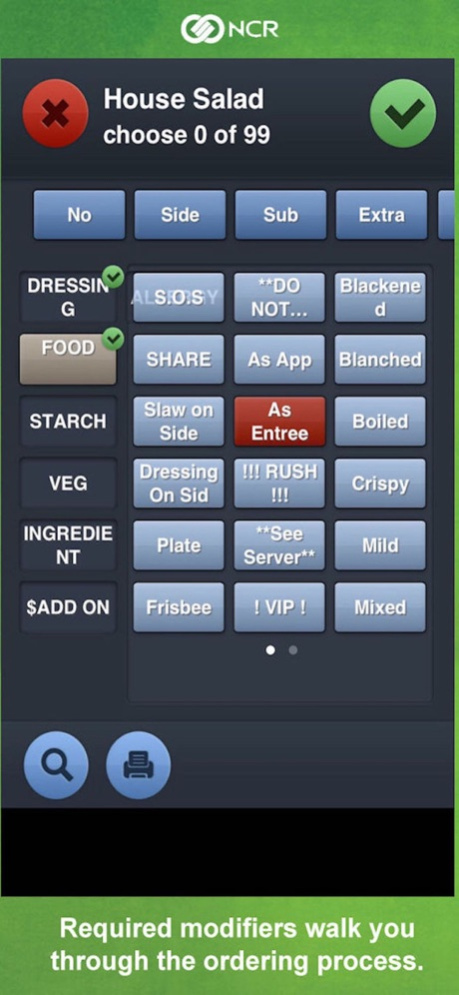NCR Aloha Mobile 14.1.2588
Free Version
Publisher Description
Welcome to the next generation hospitality handheld device, NCR Aloha Mobile is an extension of our Aloha Table Service and Quick Service point-of-sale software.
Aloha Mobile allows restaurants to easily and securely deploy mobile POS software technology for table server and quick server ordering and payment. With Aloha, you now have the choice to use traditional POS terminals and iOS devices within the same location.
Aloha Mobile enables your staff to spend more time with their guests and leverage guided selling on the mobile devices, resulting in better service, increased order accuracy and consistent up selling.
With Aloha Mobile, the order-to-service cycle runs more quickly, enabling you to serve more guests and shorten wait times to keep potential guests from walking out. Orders are more easily communicated from the guest to the kitchen or bar in a single step.
Nov 8, 2019
Version 14.1.2588
- Aloha Mobile 12.1.14.2588 is required on the Host (BOH/Dedicated Server).
- Addressed 5 different bug fixes.
- Please refer to Aloha Update for full release notes and upgrade requirements.
About NCR Aloha Mobile
NCR Aloha Mobile is a free app for iOS published in the Office Suites & Tools list of apps, part of Business.
The company that develops NCR Aloha Mobile is NCR Corporation. The latest version released by its developer is 14.1.2588. This app was rated by 1 users of our site and has an average rating of 2.0.
To install NCR Aloha Mobile on your iOS device, just click the green Continue To App button above to start the installation process. The app is listed on our website since 2019-11-08 and was downloaded 280 times. We have already checked if the download link is safe, however for your own protection we recommend that you scan the downloaded app with your antivirus. Your antivirus may detect the NCR Aloha Mobile as malware if the download link is broken.
How to install NCR Aloha Mobile on your iOS device:
- Click on the Continue To App button on our website. This will redirect you to the App Store.
- Once the NCR Aloha Mobile is shown in the iTunes listing of your iOS device, you can start its download and installation. Tap on the GET button to the right of the app to start downloading it.
- If you are not logged-in the iOS appstore app, you'll be prompted for your your Apple ID and/or password.
- After NCR Aloha Mobile is downloaded, you'll see an INSTALL button to the right. Tap on it to start the actual installation of the iOS app.
- Once installation is finished you can tap on the OPEN button to start it. Its icon will also be added to your device home screen.